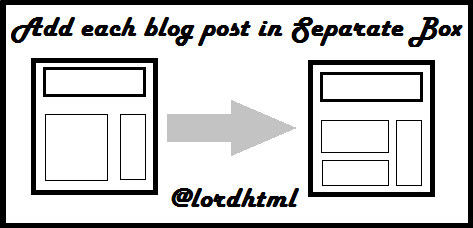 If you are trying to design your blog and make it neat and clean then you will try to separate each blog post .In blogger default template every post is displaying in same panel it become harder for reader to differentiate post,In this post I will give Css code which make your post separate in boxes.
If you are trying to design your blog and make it neat and clean then you will try to separate each blog post .In blogger default template every post is displaying in same panel it become harder for reader to differentiate post,In this post I will give Css code which make your post separate in boxes.Follow Below Steps to separate each blog post
- Go to blogger Dashboard.
- Click On Template Tab.
- Now Click On Customize button.
- Now Click on Advanced link
- Now click on Add CSS And paste the following code there.
.post {
background:#FFFFFF;
border: 2px solid #000000;
padding-right:7px;
padding-left:7px;
}
.post:hover {
border: 2px solid #FF0000;
}
.post:active {
border: 2px solid #0004FF;
}
Now Save It.
Customization
If you want to change background color then replace #FFFFFF this with your color code.
If you want to change border color then replace #000000 #FF0000 #0004FF this with your color code.



